In the world of quality control, data drives decisions. But raw numbers are often hard to interpret – and that’s where the histogram comes in. This seemingly simple chart can reveal valuable insights and help engineers make informed decisions.
In this article, we explain what a histogram is and how to use it to turn data into action.
Histogram – Introduction and Definition
A histogram is one of the seven basic quality tools. Put simply, it’s a type of bar chart that shows the frequency distribution of data. By grouping results into ranges, a histogram lets you quickly see which values occur most (or least) often.
For quality engineers and inspectors, this means intuitive analysis – instead of a pile of raw numbers, you get a clear visual. This graphical distribution makes it easier to spot trends and deviations in a process, which is crucial for making fact-based decisions.

7 Practical Tips for Using Histograms in Quality Control
1. Collect a Sufficient Data Sample
A histogram only makes sense with enough data. A sample that’s too small can be misleading. Try to collect at least several dozen data points before drawing your histogram. The more data you have, the clearer and more reliable the distribution will be – leading to more confident conclusions.
2. Choose the Right Number of Bins
The number of bars (bins) on a histogram matters. Too few bins can hide important details; too many can make the chart noisy (e.g. with many empty bars). A common rule of thumb: number of classes ≈ √(number of samples). Well-chosen bins make the histogram accurately reflect the nature of your data.
3. Set Up the Axes Correctly
Make sure the X-axis represents consecutive data ranges and the Y-axis shows the count of observations. It may sound basic, but clearly labeling axes and units is essential – so anyone looking at the chart understands what it shows.
Add a clear title with the name of the feature being analyzed (e.g. “Histogram of Component X Length”) so there’s no confusion about what’s illustrated.
4. Interpret the Shape of the Distribution
Look closely at the shape of the histogram. Does it form a bell curve (normal distribution)? Is it skewed to one side? Are there two separate peaks?

Each of these shapes tells a story. For example, a bimodal distribution (two peaks) may indicate that two different populations or causes are mixed in the data. A skewed chart suggests a tendency toward values higher or lower than average. Analyzing the shape helps identify sources of variation in the process.
5. Compare Results with Specifications
A histogram is a great tool for quickly checking whether a process meets quality specs. If you have defined tolerances or specification limits, mark them on the chart. You’ll instantly see what portion of the data falls outside the acceptable range.
If histogram bars extend far beyond tolerance limits or if the distribution is very wide, it’s a red flag – the process may need adjustments, such as machine settings or added inspections.
6. Use the Right Tools – from Excel to MSA
You don’t need to draw a histogram by hand. Use available tools like Excel, Minitab, or quality-specific software – they’ll calculate the bins and generate the chart in seconds.
But remember: data quality is key. Follow sound measurement practices (e.g. regular instrument calibration, repeatable measurements – MSA, or Measurement System Analysis, can help). A reliable histogram is based on reliable data – only then can it support good decisions.
7. Make Histograms Regularly and Act on Them
A histogram isn’t a one-time curiosity – it’s a tool for continuous improvement. Analyze data regularly – for example, create a weekly or monthly histogram of a key process parameter. Compare charts over time to spot subtle changes.
Most importantly, finish each analysis with conclusions: what is the histogram saying about the process, and what actions should be taken? Is the distribution improving after recent changes? Is there a new trend that needs attention? Regular use of histograms helps catch issues early – before small deviations become major defects.
Myth vs. Fact: Is a Histogram Just a Bar Chart?
Myth: “A histogram? That’s just another bar chart – nothing special.”
Fact: While a histogram looks like a bar chart, it’s fundamentally different.
The key difference: histograms display distributions of continuous numerical data, while standard bar charts are for categorical data. In other words, histogram bars touch and represent ranges (e.g. lengths, weights, times), not separate categories.
That’s why a histogram reveals the shape of a distribution – whether values cluster around the average, how wide they spread, and whether there are outliers. It offers insights that a simple table or column chart can’t.
So don’t dismiss the histogram as “just another bar” – in process data analysis, it’s an essential tool.
How to Interpret a Histogram in Quality Control – Practical Example
Let’s look at a histogram showing the measured diameter of components. The nominal value is 50.0 mm with a tolerance of ±0.3 mm. The X-axis shows the diameter ranges; the Y-axis shows the number of components in each range:
- 49.5–49.7 mm: 5 pieces
- 49.7–49.9 mm: 15 pieces
- 49.9–50.1 mm: 50 pieces
- 50.1–50.3 mm: 20 pieces
- 50.3–50.5 mm: 10 pieces

Most components (50 pieces) fall in the 49.9–50.1 mm range – very close to the nominal value. That’s a good sign – it means the production process is well calibrated.
Smaller bars on either side – 15 and 20 pieces – show natural variation, still within tolerance (49.7–50.3 mm). This distribution is typical for a well-controlled process.
However, the extremes – 5 pieces in 49.5–49.7 mm and 10 in 50.3–50.5 mm – indicate some components are out of spec. That’s a red flag: possibly a miscalibrated machine, worn tools, or material variation. This is a good point to investigate root causes and apply corrective actions.
What Does This Histogram Tell Us?
- Process Stability: A tall bar in the center means most products hit the target.
- Variation: Values on either side are expected – if within tolerance.
- Deviations: Out-of-spec data is a warning sign – the process needs attention.
Final Thoughts
A histogram is a simple yet powerful tool for quality engineers and inspectors. It helps instantly assess what’s happening in the process: whether it’s stable, where the variation lies, and whether results meet specs.
From a mass of raw numbers, you get a clear picture – one that supports smart, fact-based decisions.
If you’ve rarely used histograms so far, now is the time to start. Follow the tips above and see for yourself how to turn data into action. Take the first step: pick a dataset from your production or quality checks, generate a histogram, and review it with your team.
You might discover something that helps improve your process or prevent future defects. Don’t wait – every day brings new data and a new chance for better quality.
Author: Dariusz Kowalczyk